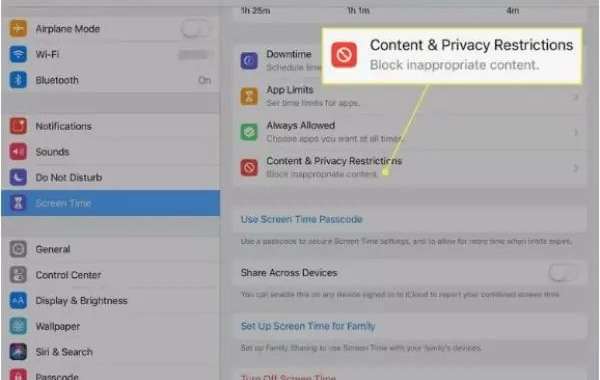In today's digital age, where children are exposed to various online content, ensuring their safety and managing their screen time has become a crucial aspect of parenting. With the widespread use of iPads among kids, it's essential for parents to understand and implement effective parental controls on these devices. Parental controls on iPad offer a range of features that enable parents to monitor and manage their child's device usage, ensuring a safe and healthy digital experience. In this article, we'll explore how to utilize parental controls on iPad effectively to safeguard your child's online activities.
Setting Up Parental Controls:
Setting up parental controls on iPad is a straightforward process. Begin by accessing the Settings app on your child's iPad and selecting "Screen Time." From there, tap on "Turn on Screen Time" and follow the prompts to set up a passcode. Once set up, you can customize various restrictions and limits according to your preferences. These include app usage limits, content restrictions, and downtime scheduling.
App Usage Limits:
With parental controls on iPad, you can set daily limits on the usage of specific apps or categories of apps. This feature allows you to manage your child's screen time effectively and encourage healthier habits. You can also establish allowances for certain apps deemed educational or beneficial while limiting access to others, such as social media or games.
Content Restrictions:
Content restrictions are vital for protecting children from accessing inappropriate or harmful content online. Parental controls on iPad enable you to filter web content, restrict explicit content, and prevent access to mature apps and media. You can customize these restrictions based on your child's age and maturity level, ensuring they only encounter age-appropriate content.
Downtime Scheduling:
Downtime scheduling allows you to set specific periods during which your child's iPad will be restricted from use. This feature is particularly useful for promoting healthy sleep habits and reducing screen time before bedtime. By scheduling downtime, you can ensure that your child isn't using their iPad late at night or during important activities such as homework or family time.
Communication and Monitoring:
Parental controls on iPad also provide tools for communication and monitoring. Through the Screen Time feature, you can receive activity reports detailing your child's screen time usage, app usage, and websites visited. Additionally, you can remotely manage and adjust parental controls on iPad settings from your own device, giving you peace of mind even when you're not directly monitoring your child's device.
In conclusion, parental controls on iPad are invaluable tools for parents seeking to manage their child's digital experience effectively. By utilizing features such as app usage limits, content restrictions, downtime scheduling, and monitoring tools, parents can ensure a safe and balanced online environment for their children. Remember to regularly review and adjust parental controls on iPad settings as your child grows and their needs evolve, maintaining a proactive approach to their digital well-being.