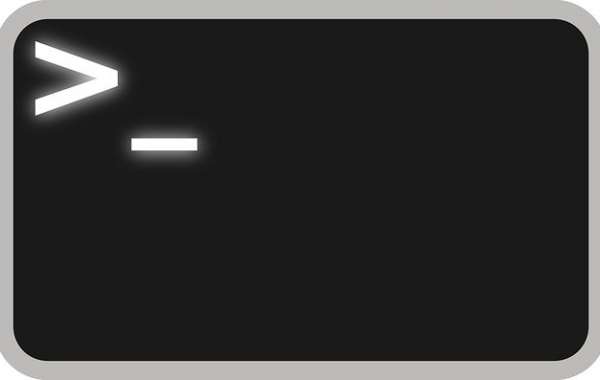Linux was developed around thirty years ago, and since its inception, it has helped power some of the crucial interfaces in the world. It has a reputation for offering security, stability, and adaptability. If you wish to pursue a career in programming, learning Linux can help you advance your career and boost your earning potential. But first, let’s learn a bit about Linux.
This blog may just provide you with the Linux assignment help you are looking for.
What Is Linux Programming?
Linux is an open-source operating system kernel, most widely used for server-side applications. It is also highly adaptable. In simpler words, its uses and applications are practically limitless. Even though it has started off as an operating system, it has evolved into an ecosystem on its own.
While Linux is still considered one of the most popular operating systems, it somewhat pales in comparison to Mac OS and Windows for desktop computing applications. Now, this has led to a misconception that Linux system programming is a fringe technology when it is exactly the opposite.
Linux OS is one of the essential infrastructures in the digital world. In fact, there are massive career opportunities as back and frontend developers if you have Linux programming as one of the top skillsets. On the surface, Linux programming is relatively easy to learn. However, the kernel is quite complex and needs a wider range of knowledge in programming and development.
The Basic Concepts of Linux Programming
You can develop your knowledge of Linux programming from your experience with the C programming language. Since C is the basis of the Linux Kernel, you need exceptional understanding and ability to use C in practical applications.
Moreover, it is also crucial to be familiar with Linux from the perspectives of a developer as well as a user. The range of functionality and adaptability to Linux demands a thorough understanding of its potential uses and applications.
Benefits of Using Linux Programming
One of the major reasons why Linux OS is popular is its usability. Once you get used to Linux programming, it becomes extremely easy to develop and work with it as it offers a user-friendly experience. Moreover, you get to enjoy the following benefits of a Linux OS:
- Linux is open-source, making it easily modifiable by anyone who has a decent understanding of programming
- It is a budget-friendly option with a wide variety of applications and programs – most of which are affordable or completely.
- Linux is also known for being the most stable and reliable operating system, allowing it to run for extended periods while demanding little in terms of maintenance.
- It is also ranked among the most secure operating systems, with a global community that is focused on building upon its strength as a secure system.
It is because of these advantages Linux OS is the first choice for a number of corporate giants. Companies like Facebook, Amazon, and Google are only a few of them.
As mentioned, Linux is mostly used in servers, computer security systems, computer architecture, and as a host of other applications. The versatility and security Linux offers make it a great choice for a range of applications that extend beyond the desktop computer.
Since Linux is an open-source operating system, it is evolving continuously. Due to this, there is a consistent demand for Linux programming experts with an up-to-date skillset. To have a career in programming, it is recommended that you have a basic understanding of Linux.
Tips for Linux Beginners
As discussed earlier, you can do a lot of things with Linux. However, it can be difficult to understand certain things when you are just a beginner. Here are a few basic tips for Linux programming which you can use to make your early days of Linux learning a bit easier.
Use !{command} to execute the previous instance of command faster:
This tip can help you save a lot of time. Every time you fire the same UNIX command multiple times within a fraction of seconds, you will have to use the up and down arrow to find your power and then execute them, which can take a lot of time.
With this trick, you only need to remember the command name. For instance, !ls will execute your last “ls –lrt”, and !vim will open your final file without having to type the full command.
Use !! to execute the last command:
This trick is the continuation of the previous tip, which lets you execute the very last command you have completed. Since you only need to use two keystrokes and that too for the same key, it can save you plenty of time. This also works on the shells in which up and down arrows do not work – such as the K shell and C Shell.
Use “CTRL+R” to repeat the last matching command:
If you remember your last command executed a few minutes back and just want to find that command with the same argument and execute it – this tip can be useful. Just press “CTRL+R” and type words that you had in your last command, and UNIX will find the command for you. You can then press Enter.
Using pipe instead of firing two commands:
You can use this tip to create your own Linux commands. You can use pipe (|) to sort and filter out uniq results. Take a look at this example:
$ cut -d ‘,’ -f1 application.log | sort| uniq | wc -l
With this command, you will get the first column of a CSV file, sort it, filter out uniq record and then count the lines.
Use pushd, popd, cd -, ~ to move across a directory:
Navigation in the UNIX shells can be quite time-consuming. Moreover, if you are going to write a directory path quite frequently, it will cost you more time. Instead of typing full name, use all the aforementioned tops and use pushd, popd, cd — and cd ~ commands. If you are switching between two directory locations in UNIX, the “cd –” is the best command to use.
You will start discovering several tips and tricks on your own as you continue learning Linux programming and working with this amazing operating system. It may be a bit challenging at first. However, you always have the option to seek cheap homework help for Linux from online experts.
Author bio:
William Smith is an expert programmer working for an e-commerce company based in the US. He is also a part of the team of experts at Allessaywriter.com, where he offers Linux assignment help and other programming related assistance on students’ requests.
CopyRight- @ startposts
For More:
Human Resource Assignment Help , Data Mining Assignment Help , Humanities Assignment Help , Instant Assignment Help , Marketing Dissertation Topics , Ghost Writers , Science Assignment Help , Time Value Of Money Assignment Help , Project Management Assignment Help , Information Technology Assignment Help , Plagiarism-Free Assignment Help , Tableau Assignment Help