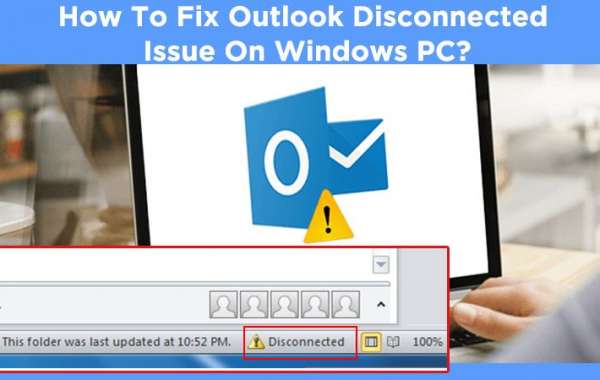Sometimes, the outlook goes into an offline state. It can happen due to location network change or any other reason. To enable it, resolve the outlook disconnected error.
Hence, follow these steps to change the settings of the outlook:
Step 1: Launch the outlook application.
Step 2: Navigate through the Send/Receive tab.
Step 3: On the right side, click on the Work Offline option.
Step 4: Wait for the outlook to reconnect to the server.
If outlook is unable to reconnect, then restart your outlook client.