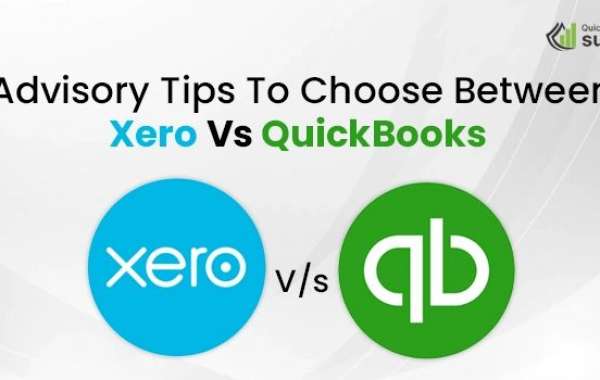Xero vs QuickBooks online, In today's fast-paced business environment, choosing the right accounting software is crucial for the success and efficiency of your financial operations. Two prominent contenders in the market are Xero and QuickBooks Online. In this comprehensive comparison, we will delve deep into the features, functionality, and benefits of both platforms, helping you make an informed decision that aligns with your business's unique needs.
Let’s start the discussion about Xero vs. QuickBooks Online
Introduction to Xero
Xero, an innovative cloud-based accounting software, has gained immense popularity in recent years. It caters to a wide range of businesses, from small startups to larger enterprises. The allure of Xero lies in its user-friendly interface, robust feature set, and ability to streamline financial processes effectively.
Key Features of Xero
Xero boasts a plethora of features designed to simplify your accounting tasks. Some of the standout features include:
Easy Invoicing: Create professional invoices effortlessly, customize them to reflect your brand, and send them directly to clients.
Bank Reconciliation: Seamlessly connect your bank accounts for automatic reconciliation, reducing manual data entry.
Expense Tracking: Monitor and categorize expenses, making it easier to manage budgets and control costs.
Payroll Integration: Integrate payroll functions, including tax calculations, superannuation, and leave management.
Inventory Management: Keep a close eye on your inventory levels, making sure you never run out of stock.
Multi-Currency Support: Conduct business globally with support for multiple currencies.
Robust Reporting: Generate detailed financial reports, helping you gain insights into your business's performance.
Introduction to QuickBooks Online
QuickBooks Online is another heavyweight in the accounting software arena. Developed by Intuit, it offers a wide range of tools to help businesses manage their finances efficiently.
Key Features of QuickBooks Online
QuickBooks Online is known for its robust features, including:
Invoice Customization: Design and send professional invoices tailored to your brand identity.
Expense Tracking: Keep a close eye on expenses, helping you make informed financial decisions.
Bank Reconciliation: Seamlessly connect bank accounts to ensure accurate bookkeeping.
Payroll Services: Access payroll features, including tax calculations and direct deposits.
Inventory Management: Track inventory levels and automate reordering when necessary.
Multi-Currency Support: Expand your business globally with support for multiple currencies.
Comprehensive Reporting: Generate detailed financial reports to gain insights into your business's financial health.
Xero vs. QuickBooks Online: A Detailed Comparison
Let’s start a detailed comparison of the difference between Xero and QuickBooks
User-Friendliness
When it comes to user-friendliness, both Xero and QuickBooks Online offer intuitive interfaces. However, Xero often gets the edge for its simplicity, making it an ideal choice for beginners and those with limited accounting experience.
Pricing
Pricing is a crucial factor for any business. Xero and QuickBooks Online offer various subscription plans to cater to different needs. It's essential to compare these plans to determine which aligns with your budget and requirements.
Integration
Both platforms offer integrations with a wide range of third-party applications. QuickBooks Online has a broader selection of integrations, which can be advantageous if you require specific industry-related tools.
Reporting and Analytics
In terms of reporting and analytics, both Xero and QuickBooks Online provide robust options. However, Xero is often lauded for its user-friendly dashboard and visually appealing reports, which can make data interpretation easier.
Customer Support
When it comes to customer support, both platforms offer a range of resources, including help centers, forums, and customer support teams. The level of support you require may depend on your familiarity with accounting software.
Making Your Decision
Ultimately, the choice between Xero and QuickBooks Online comes down to your specific business needs. Consider factors such as your budget, the complexity of your financial operations, and your level of experience with accounting software.
If you want a user-friendly platform with visually appealing reports, Xero might be the better choice. On the other hand, if you require an extensive selection of integrations and are willing to invest in a slightly steeper learning curve, QuickBooks Online could be the solution for you.
In conclusion, both Xero and QuickBooks Online are reputable accounting software options, and your choice should align with your business's unique requirements. By carefully considering the features and benefits of each platform, you can make an informed decision that contributes to your business's financial success.