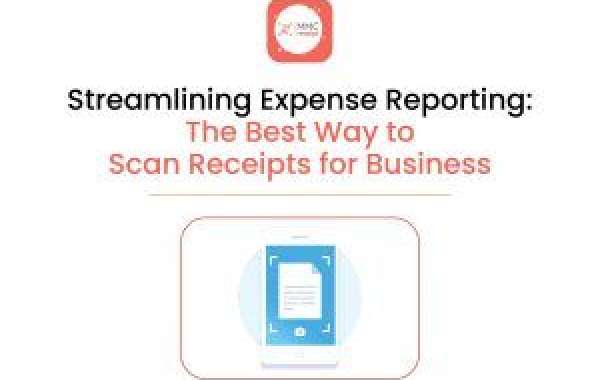Efficient management of receipts is crucial for any business aiming to maintain accurate financial records and streamline its accounting processes. With advancements in technology, scanning receipts has become the most effective way to organize, store, and access these documents. This article explores the best way to scan receipts for business, ensuring your financial workflow is optimized and your records are meticulously maintained.
Why Scanning Receipts is Essential for Businesses
- Enhanced Accuracy: Digital scans of receipts reduce the risk of manual entry errors, ensuring that all financial data is accurate and up-to-date.
- Improved Compliance: Keeping digital copies of receipts aids in compliance with tax regulations, providing clear proof of expenses during audits.
- Easy Organization and Retrieval: Scanned receipts can be organized and stored in a centralized digital system, making them easy to search for and retrieve.
- Environmental Benefits: Reducing reliance on paper helps your business contribute to environmental sustainability.
Choosing the Right Tools for Scanning Receipts
Selecting the appropriate tools is the first step towards efficient receipt scanning. Here are some of the best options available:
- Mobile Apps: Mobile apps such as Expensify, QuickBooks, and Shoeboxed are specifically designed for receipt scanning. They use your smartphone camera to capture and categorize receipts effortlessly.
- Desktop Scanners: For businesses dealing with a high volume of receipts, desktop scanners like the Fujitsu ScanSnap iX1500 or Brother ADS-2200 offer high-quality scans and batch processing capabilities.
- Multi-Function Printers: Many modern printers include scanning functions. These are suitable if you need to scan receipts occasionally and also require printing and copying features.
- Cloud-Based Solutions: Services like Evernote and Google Drive provide scanning features and cloud storage, making your receipts accessible from any location.
Best Practices for Scanning Receipts
To get the most out of your receipt scanning efforts, adhere to these best practices:
- Ensure High-Quality Scans: Use high-resolution settings to capture all necessary details on the receipts.
- Organize Before Scanning: Group receipts by date, category, or vendor before scanning to simplify digital filing.
- Check for Clarity: After scanning, verify that each receipt is clear and legible. Blurred or incomplete scans can lead to data loss.
- Leverage Automation: Use scanning software with Optical Character Recognition (OCR) to automatically extract and categorize information from receipts.
- Backup Regularly: Regularly back up your scanned receipts to prevent data loss from hardware failures or accidental deletions.
Step-by-Step Guide to Scanning Receipts Efficiently
- Choose Your Scanning Tool: Based on your business needs, select the appropriate tool from mobile apps, desktop scanners, multi-function printers, or cloud-based solutions.
- Prepare Your Receipts: Sort receipts by relevant criteria such as date, type, or vendor.
- Scan the Receipts: Use your chosen tool to scan the receipts, ensuring that each scan is clear and complete.
- Categorize and Tag Receipts: After scanning, use tags or categories to organize receipts for easy retrieval.
- Store Receipts Digitally: Save scanned receipts in a centralized digital system, such as cloud storage or dedicated accounting software.
- Regularly Update Records: Continuously scan new receipts and keep your digital records up-to-date to maintain an organized system.
Integrating Scanned Receipts with Accounting Software
To maximize the efficiency of scanning receipts, integrate them with your accounting software:
- Ensure Compatibility: Use accounting software that is compatible with your scanning tools. QuickBooks, Xero, and FreshBooks are popular options that integrate well with various scanning apps.
- Automate Data Entry: Utilize OCR technology in your accounting software to automate data entry from scanned receipts, reducing manual input and errors.
- Sync Automatically: Set up automatic syncing between your receipt scanning app and your accounting software to ensure all receipts are promptly uploaded.
- Monitor and Reconcile: Regularly review scanned receipts and reconcile them with your accounting records to ensure accuracy.
Conclusion
Scanning receipts is the best way for businesses to manage their financial documents efficiently. By selecting the right tools, following best practices, and integrating with accounting software, businesses can streamline their financial workflows, reduce errors, and ensure compliance with tax regulations. Adopting a digital approach to receipt management not only saves time but also enhances the accuracy and organization of financial records, paving the way for better financial health and sustainability.
Additional Resources
For more detailed instructions and support, consider the following resources:
- QuickBooks Online Help Center: Access comprehensive guides and tutorials on using QuickBooks Online.
- Expensify Documentation: Refer to the official documentation for tips on optimizing receipt scanning with Expensify.
- Professional Advisors: Consult with financial advisors or accountants to personalize your receipt management process.
By leveraging these resources and following the steps outlined in this article, your business can achieve a seamless and efficient transition to digital receipt management, ultimately improving your overall financial workflow.