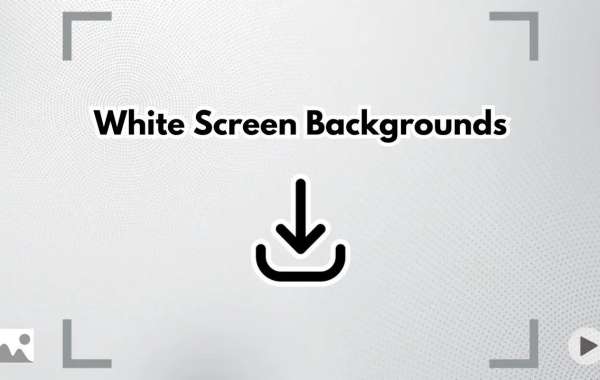If you're an avid YouTube viewer or a content creator, encountering a white screen while trying to watch videos can be a frustrating experience. It disrupts the seamless flow of content consumption and can cause unnecessary stress. This guide aims to explore the common causes behind the white screen on YouTube and provide actionable solutions to resolve this issue. Whether you're dealing with it on a desktop, mobile device, or smart TV, this article will help you get back to enjoying your favorite videos without interruptions.
What Causes the White Screen on YouTube?
The white screen issue can be caused by several factors. Understanding these can help in resolving the problem effectively. Below are some of the common causes:
Browser Issues: Outdated or corrupted browser files can lead to rendering problems, resulting in a white screen when trying to play videos.
Ad Blockers: Some ad blockers may interfere with YouTube's scripts, causing videos to display a white screen instead of loading properly.
Network Problems: Slow or unstable internet connections can also contribute to this issue by failing to load video content completely.
Device Software Issues: Outdated or incompatible device software, such as graphics drivers or operating system versions, can also cause this problem.
How to Fix the White Screen Issue on YouTube
Addressing the white screen on YouTube involves a few troubleshooting steps. These solutions can help you identify the root cause and restore normal video playback.
1. Clear Browser Cache and Cookies
One of the first steps you should take is clearing your browser's cache and cookies. Over time, these files can accumulate and cause performance issues, including the white screen problem.
2. Disable Browser Extensions
Ad blockers or other browser extensions might be interfering with YouTube’s video player. Try disabling them temporarily to see if the issue persists.
3. Update Your Browser
Ensure that your browser is up to date. Older versions may have bugs or compatibility issues with YouTube's latest updates.
4. Check Your Internet Connection
A stable and fast internet connection is essential for smooth video playback. Run a speed test and ensure your connection meets YouTube's requirements for streaming.
5. Update Device Software
Ensure your device's operating system and graphics drivers are up to date. Incompatibility between software versions can lead to various issues, including the white screen problem.
6. Try a Different Browser or Device
If the problem persists, try accessing YouTube on a different browser or device to rule out specific software or hardware issues.
Preventing Future White Screen Issues
While the white screen issue can be frustrating, there are steps you can take to prevent it from happening in the future. Regular maintenance of your devices and software can go a long way in ensuring a smooth YouTube experience.
Keep Your Software Updated: Regularly update your browser, device software, and any extensions you use. This can prevent many of the compatibility issues that lead to a white screen.
Monitor Your Network Connection: Ensure your internet connection is stable and fast enough for streaming. Consider upgrading your plan if you frequently experience slowdowns during video playback.
Use Reliable Extensions: If you use ad blockers or other extensions, make sure they are from reputable sources and are updated regularly to avoid conflicts with YouTube.
Conclusion
The white screen issue on YouTube is a common yet solvable problem. By understanding the underlying causes and applying the appropriate fixes, you can ensure a smoother, uninterrupted viewing experience. Whether it's updating your software, clearing your cache, or checking your network connection, these solutions are designed to help you get back to enjoying your favorite content without hassle.
For more detailed information and solutions, visit the White Screen for YouTube Videos and Background Images blog. Taking proactive measures can save you time and frustration in the long run, ensuring that you never miss out on the content you love.
Original Source: Download Youtube Thumbnail