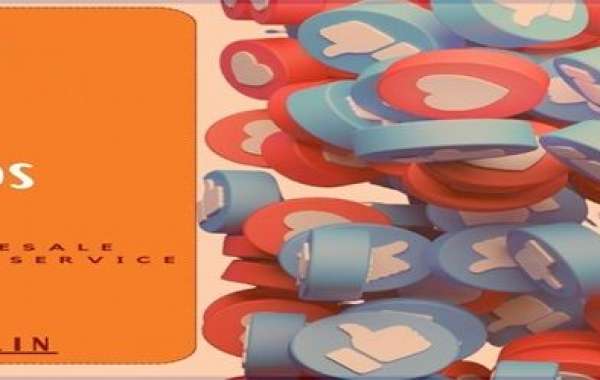In today's competitive digital landscape, gaining visibility on YouTube can be challenging. With millions of videos uploaded daily, standing out and growing your audience requires strategic effort. One effective method to enhance your YouTube presence is through Google Ads. This guide explores how Google Ads can be used to increase your YouTube views and why it's a powerful tool for boosting your video performance.
Understanding Google Ads for YouTube Views
Google Ads is a versatile advertising platform that helps you reach your target audience effectively. When it comes to YouTube, Google Ads can be a game-changer. By leveraging its features, you can specifically target users who are more likely to engage with your content. This targeted approach ensures that your videos are seen by the right people, driving more views, and increasing your channel's success.
Why Google Ads?
YouTube’s massive audience offers tremendous potential, but achieving organic growth can be a lengthy and challenging process. Google Ads provides a shortcut by directly promoting your videos to users interested in your content. Whether your goal is to build brand awareness, drive traffic to your website, or simply increase video views, Google Ads offers a targeted, measurable, and cost-effective solution.
How Google Ads YouTube Views Campaigns Work
To make the most of Google Ads for YouTube views, it’s essential to understand how the campaigns work. Here’s a breakdown:
Targeted Audience Reach: Google Ads allows you to target specific audiences based on demographics (age, gender, location), interests, and viewing habits. This means your videos are shown to users most likely to engage with them, leading to higher view counts and improved engagement rates.
Ad Formats Tailored for YouTube: Google Ads provides various ad formats optimized for YouTube:
- TrueView In-Stream Ads: These ads play before or during another video. Viewers can skip the ad after five seconds, and you only pay when a viewer watches the ad for at least 30 seconds or interacts with it.
- Discovery Ads: These ads appear on YouTube search results and alongside related videos. They are designed to attract users to click on your video, thereby increasing your view count.
Budget Control and Flexibility: Google Ads offers complete control over your advertising budget. You can start with a modest investment and scale up as needed. The pay-per-view (PPV) model ensures that you only pay when someone watches your ad, making it a cost-effective way to increase views.
Detailed Analytics and Reporting: Google Ads provides access to detailed analytics, allowing you to track metrics such as views, click-through rates (CTR), and conversions. This data helps you optimize your campaigns and ensure a good return on investment (ROI).
Benefits of Using Google Ads to Increase YouTube Views
Using Google Ads for YouTube views offers several advantages:
Immediate Visibility: Unlike organic growth, which can take months, Google Ads provides instant visibility for your videos. Your content is promoted to a broader audience quickly, leading to faster growth.
Cost-Effective Marketing: With Google Ads, you have full control over your budget. You can set a daily or campaign budget and only pay when someone watches your video ad. This makes it a highly cost-effective method to increase views.
Enhanced Audience Targeting: Google Ads’ targeting options allow you to reach your ideal audience precisely. By targeting specific demographics and interests, you ensure that your videos are seen by those most likely to engage with them.
Scalable Campaigns: Whether you’re just starting or looking to expand, Google Ads is scalable. You can begin with a small budget and increase spending as your channel grows, managing your advertising spend effectively.
Measurable Success: Google Ads provides tools to track and measure the success of your campaigns. You can monitor key metrics and make data-driven adjustments to optimize results.
Partner with SMMBROS for Expert Google Ads Management
At SMMBROS, we specialize in helping YouTube creators and businesses leverage Google Ads effectively. Here’s how we can assist you:
Expert Campaign Management: Our experienced team will handle every aspect of your Google Ads campaign, from setup to optimization. We ensure that your ads are targeted effectively and that your budget is used wisely.
Customized Strategies: We understand that every YouTube channel is unique. We tailor our strategies to meet your specific needs, whether you’re aiming to boost views on a particular video or grow your subscriber base.
Continuous Optimization: Google Ads campaigns require ongoing management. Our team continuously monitors your campaigns, making adjustments to improve results and maximize ROI.
Comprehensive Support: We’re committed to your success. We offer ongoing support throughout your campaign, answering any questions and providing advice on maximizing your Google Ads investment.
Frequently Asked Questions (FAQs)
How much does it cost to use Google Ads for YouTube views? The cost varies based on factors such as your target audience, keywords, and budget. SMMBROS helps set a budget that aligns with your goals, ensuring effective use of your advertising dollars.
How quickly will I see results from my Google Ads campaign? Google Ads can deliver results quickly. In most cases, you’ll see an increase in views within a few hours of launching your campaign, although exact timing may vary.
Can I target specific audiences with Google Ads? Yes, Google Ads offers various targeting options, including demographics, interests, and behaviors. This allows you to reach users most likely to be interested in your content.
How do I know if my Google Ads campaign is working? Google Ads provides detailed analytics to track your campaign’s performance. You can monitor metrics such as views, CTR, and conversions to assess and adjust your strategy.
Can I use Google Ads to promote a specific video on my channel? Absolutely. Google Ads allows you to create campaigns that focus on individual videos, boosting views on new content or enhancing the visibility of older videos.
Get Started with SMMBROS Today
Ready to elevate your YouTube channel? SMMBROS is here to help you harness the power of Google Ads Youtube Views and channel success. Partner with us to develop a customized strategy that drives real results. Don’t let your content go unnoticed—start growing your audience with SMMBROS today.