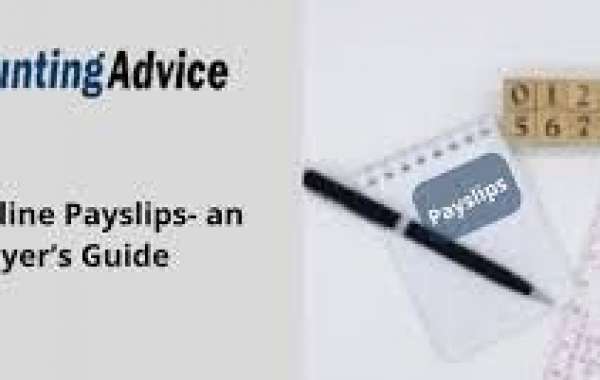In today’s digital age, optimizing payroll management is crucial for businesses of all sizes. Sage 50 offers an efficient solution with its online payslips feature, simplifying payroll processes and enhancing convenience. This blog post explores the benefits and setup of Sage 50 online payslips, providing you with a clear understanding of how to make the most of this feature.
What Are Sage 50 Online Payslips?
Sage 50 online payslips are a digital solution that allows employers to generate and distribute payslips electronically. This feature enables employees to view and download their payslips and P60s through a secure online platform, accessible from anywhere, at any time. The transition to online payslips eliminates the need for paper documents, streamlining the payroll process and improving efficiency.
Benefits of Sage 50 Online Payslips
Enhanced Efficiency: Online payslips are automatically generated and distributed after each payroll run. This automation reduces manual processing time and ensures timely delivery, enhancing overall efficiency.
Improved Security: Digital payslips are stored and transmitted securely, minimizing the risk of data breaches. Employees access their payslips through secure logins, ensuring their personal information remains protected.
Cost Savings: Moving to online payslips reduces expenses related to printing and mailing paper documents. This cost-effective solution benefits businesses by lowering administrative costs.
Increased Accessibility: Employees can access their payslips and P60s at their convenience via the Sage HR mobile app or Sage Business Cloud. This 24/7 access provides greater flexibility and convenience.
Environmental Impact: Using online payslips supports environmental sustainability by reducing paper consumption. This eco-friendly approach contributes to a greener workplace.
Setting Up Sage 50 Online Payslips
Implementing online payslips in Sage 50 is a simple process. Follow these steps to get started:
Log In to Sage Business Cloud Payroll: Use your administrative credentials to access the payroll system.
Navigate to Online Payslips Setup: On the Summary screen, find the section for online payslips. Click on “Bulk Actions” and select “Set up Online Payslips.”
Accept Terms and Conditions: Review and accept the Sage HR terms and conditions to continue with the setup.
Invite Employees: Choose the employees you want to grant online payslip access. Ensure their email addresses are correctly entered in their profiles.
Send Invitations: Click “Go to Invite Employees” to send invitations. Employees will receive an email with instructions to access their online payslips.
Publish Payslips: After completing a payroll run, the system will automatically publish the payslips for the invited employees.
Manage Invitations and Corrections: If needed, resend invitations or make corrections by navigating to the Employees section and using the “Resend Invitation” button.
Accessing and Managing Payslips
Employees will receive an email with a link to access their payslips and P60s. They can view and download these documents from the Sage platform. As an employer, you can manage and review these documents through Sage Business Cloud, ensuring that all payroll information is current and accessible.
Troubleshooting and Support
For any issues or assistance, Sage provides extensive support resources, including user guides and community forums. For personalized help, consult certified Sage experts who can offer tailored solutions and guidance.
Conclusion!
Sage 50 online payslips offer a modern and efficient approach to payroll management. By leveraging this feature, businesses can streamline their payroll processes, enhance security, and provide employees with convenient access to their payslips. Embrace Sage 50 online payslips to optimize your payroll operations and enjoy the benefits of a paperless system.
For further assistance and expert advice on Sage 50, contact Sage professionals who can help you make the most of your payroll solutions.