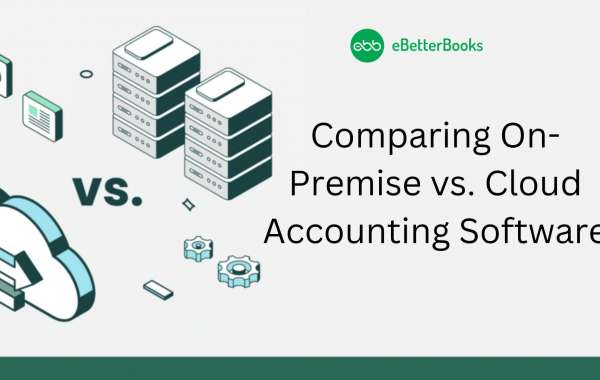When it comes to selecting the right type of software for your business, understanding the differences between on-premises and cloud-based software is essential. These two options are the main deployment models for enterprise software, and each comes with its advantages and drawbacks.
In simple terms, on-premises software is hosted on servers within the company's own infrastructure, while cloud-based software is hosted on servers managed by a third-party provider and accessed over the internet. In this article, we'll dive deep into on-premises and cloud-based software, exploring the pros and cons of each model to help you decide the best fit for your business needs.
Evolution of Software Deployment
The software industry has seen a significant transformation over the years. Traditionally, businesses invested in on-premises solutions, where they bought software licenses and installed the software on their own servers. This model gave businesses full control over their data and software but also meant high upfront costs and ongoing maintenance responsibilities.
With the rise of the internet, cloud-based software started to emerge. This model offers flexibility, lower initial costs, and easier maintenance since the service provider handles all the hardware, infrastructure, and updates. As a result, more companies have been migrating to the cloud, seeing it as a more scalable and accessible option.
Overview of On-Premises Software
On-premises software refers to software that is installed and hosted on servers located physically on the company’s premises. This model requires businesses to purchase, install, and maintain the hardware and infrastructure necessary for running the software.
Key Characteristics of On-Premises Software:
- Infrastructure: Requires internal servers and hardware.
- Control: Full control over software and data, with direct access to servers.
- Customization: Easier to customize to meet specific needs.
- Security: Enhanced security control, as data is stored internally.
- Costs: Higher upfront costs for hardware, licensing, and IT staff.
However, the responsibility of maintaining and updating the software falls entirely on the company’s IT department. This can be both resource-intensive and costly.
Overview of Cloud-Based Software
Cloud-based software, also known as Software as a Service (SaaS), is hosted in the cloud and accessed via the internet. Instead of managing the software on your own servers, a third-party provider manages the infrastructure, which reduces the burden on your internal IT staff.
Key Characteristics of Cloud-Based Software:
- Infrastructure: Hosted on third-party servers, with no physical hardware required on-site.
- Flexibility: Access software from any device with an internet connection.
- Cost Efficiency: Lower upfront costs, as it operates on a subscription-based model.
- Scalability: Easier to scale up or down based on business needs.
- Maintenance: The service provider handles updates and maintenance, reducing the IT workload.
Cloud solutions are especially appealing for businesses that prioritize flexibility, remote work capabilities, and scalability without the need for significant investment in physical hardware.
Deployment Models
The deployment model is a crucial factor in deciding between on-premises and cloud-based software.
- On-Premises: Requires businesses to install the software on their own hardware. It’s typically a one-time purchase with a license fee, and the software resides within the company’s data center.
- Cloud-Based: In contrast, cloud-based software is hosted off-site by the provider. Businesses access it through the internet, usually paying for the service via a subscription model.
This fundamental difference in deployment impacts everything from how businesses manage their data to the costs they incur over time.
Cost Comparison
When comparing the costs of on-premises and cloud-based software, there are several aspects to consider:
- Upfront Costs: On-premises solutions require a significant initial investment in hardware, licenses, and IT infrastructure. Cloud-based solutions typically have lower upfront costs as they follow a pay-as-you-go model.
- Ongoing Costs: On-premises systems require ongoing maintenance, hardware upgrades, and IT support, while cloud-based solutions include maintenance as part of the subscription fee.
- Scalability Costs: Scaling up an on-premises system involves purchasing additional hardware, while cloud-based solutions can be scaled instantly by adjusting the subscription plan.
Overall, cloud-based solutions tend to offer lower initial and maintenance costs, but on-premises systems may be more cost-effective in the long run for large enterprises that require extensive customization and control.
Security
Security is one of the top concerns when deciding between on-premises and cloud-based software.
- On-Premises Security: Companies using on-premises software maintain full control over their security measures. They can implement firewalls, encryption, and other security practices tailored to their specific needs. However, they also bear the full responsibility for safeguarding their data.
- Cloud-Based Security: Cloud providers offer advanced security measures, often superior to what most businesses can implement on their own. These include automatic updates, encryption, and multi-factor authentication. However, some businesses may feel uneasy about storing sensitive data on third-party servers.
Ultimately, both models can be secure if implemented properly, but the responsibility for managing that security shifts from the company in on-premises models to the service provider in cloud-based models.
Control and Customization
One of the key differences between on-premises and cloud-based software is the level of control and customization available to the business.
- On-Premises Control: Companies have complete control over their on-premises software, allowing them to customize it as they see fit. This flexibility is ideal for businesses with unique needs.
- Cloud-Based Flexibility: While cloud-based software typically offers fewer customization options, many providers allow integration with third-party apps and APIs, offering a degree of flexibility. However, deep customization is often limited compared to on-premises software.
Performance and Reliability
Performance and reliability can vary greatly between on-premises and cloud-based solutions.
- On-Premises Performance: Since the software is hosted locally, it may offer faster performance, especially if the company has robust hardware and network infrastructure.
- Cloud-Based Reliability: Cloud software can offer high reliability with 99.9% uptime guarantees, but performance can sometimes depend on internet connectivity. Cloud providers use multiple data centers to ensure redundancy and failover, improving overall reliability.
Visit here: Importance of User Training in Accounting Software
Accessibility and Mobility
Cloud-based software is typically the better option for businesses that require mobility and remote access.
- On-Premises Accessibility: Access is generally limited to the physical location or through VPNs, which can add complexity and reduce ease of use.
- Cloud-Based Accessibility: Cloud software can be accessed from anywhere with an internet connection, making it ideal for businesses with remote workers or those who need to access data on the go.
Scalability
Scalability is a significant advantage of cloud-based solutions.
- On-Premises Scalability: Scaling up requires purchasing new hardware and can involve considerable downtime as the system is expanded.
- Cloud-Based Scalability: Cloud solutions offer instant scalability, allowing businesses to increase or decrease resources with the click of a button, making them a more efficient option for growing businesses.
Maintenance and Updates
- On-Premises Maintenance: IT staff are responsible for all maintenance, updates, and patches, which can be time-consuming and expensive.
- Cloud-Based Updates: With cloud-based software, updates are automatic and handled by the provider, freeing up IT resources for other tasks.
Compliance and Data Privacy
Compliance with regulations like GDPR and HIPAA can be more challenging for cloud-based systems, where data may be stored in various regions worldwide.
- On-Premises Compliance: Companies have more control over where data is stored and how it’s handled.
- Cloud-Based Compliance: Many cloud providers offer compliance certifications, but businesses need to ensure that their data storage aligns with local laws and regulations.
Examples of On-Premises and Cloud-Based Software
On-Premises Examples:
- SAP: Often used for large-scale enterprise resource planning (ERP).
- Oracle Database: Common for businesses needing robust, customizable databases.
Cloud-Based Examples:
- Salesforce: A cloud-based customer relationship management (CRM) system.
- Google Workspace: A suite of cloud-based productivity tools.
Choosing the Right Solution
The right solution depends on your company’s specific needs. Consider the following:
- Budget: Cloud-based solutions may be more affordable upfront, while on-premises may be more cost-effective in the long run.
- Customization Needs: On-premises software offers more control and customization.
- Remote Work: Cloud-based software is best for businesses prioritizing mobility and remote access.
- Security Requirements: If your company handles highly sensitive data, you may prefer the control of an on-premises solution.
The Future of Software Deployment
As technology evolves, hybrid models are gaining traction. These combine the best of both worlds—hosting sensitive data on-premises while leveraging the scalability and flexibility of the cloud for other functions.
Conclusion
Both on-premises and cloud-based software have their advantages and drawbacks. Understanding the key differences can help businesses make informed decisions based on their budget, security needs, scalability, and operational goals. As businesses continue to evolve, hybrid solutions may become the dominant model, offering the best of both worlds.
FAQs
What is the main difference between on-premises and cloud-based software?
On-premises software is hosted on a company's internal servers, while cloud-based software is hosted by a third-party provider and accessed via the internet.
Is cloud-based software more secure than on-premises?
Both can be secure, but cloud-based providers often offer advanced security measures. However, businesses with specific security needs may prefer on-premises for full control.
Which is more cost-effective: on-premises or cloud-based software?
Cloud-based solutions have lower upfront costs, while on-premises systems can be more cost-effective for larger businesses over time.
Can cloud-based software be customized?
Cloud-based software offers some customization, but not as much as on-premises systems, which can be tailored more extensively.
What type of businesses should choose on-premises software?
Businesses with strict security requirements, large budgets, or the need for significant customization may prefer on-premises solutions.
Q6: Are there hybrid solutions available?
A6: Yes, hybrid solutions combine on-premises and cloud-based features, offering flexibility and control.
See also: Subscription-Based Accounting Software