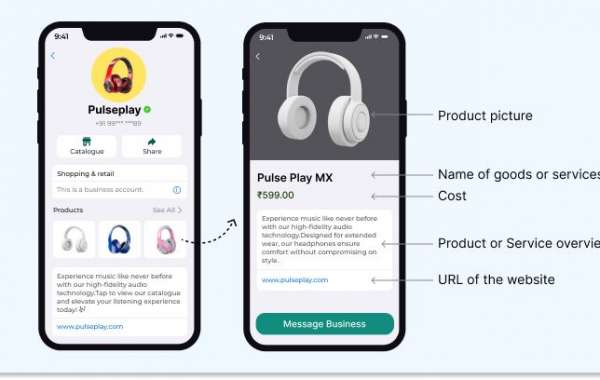In today’s digital-first world, businesses are increasingly leveraging tools that provide seamless communication and exceptional customer experiences. WhatsApp Business Catalog and the WhatsApp Business API are two powerful tools that can revolutionize the way businesses operate, sell, and interact with their customers.
This guide will walk you through the essentials of setting up a WhatsApp Business Catalog, the benefits it offers, and how to integrate it with the WhatsApp Business API to maximize your business potential.
Register here for more details: https://accounts.webmaxy.co/whatsapp-commerce/register
What is a WhatsApp Business Catalog?
A WhatsApp Business Catalog is a digital storefront that allows businesses to showcase their products and services directly on WhatsApp. Customers can browse through the catalog, view product details, and even place orders without leaving the chat window.
Key Features of WhatsApp Business Catalog:
- Product/Service Listings: Add images, descriptions, and prices for your offerings.
- Direct Customer Engagement: Facilitate inquiries and purchases seamlessly.
- Ease of Access: Accessible to anyone using WhatsApp, eliminating the need for third-party apps.
- Shareable Links: Share specific product links directly with customers.
How to Set Up a WhatsApp Business Catalog
Setting up a WhatsApp Business Catalog is straightforward. Here’s a step-by-step guide:
- Download WhatsApp Business App: Ensure you have the WhatsApp Business app installed on your smartphone.
- Navigate to Catalog: Open the app, go to Settings, and click on Business Tools > Catalog.
- Add Products or Services: Click on Add Product or Service, upload images, and fill in details like name, price, description, and a product link (if applicable).
- Save and Publish: Once you’ve entered the details, save the product to publish it in your catalog.
What is WhatsApp Business API?
The WhatsApp Business API is a powerful tool designed for medium to large businesses. Unlike the WhatsApp Business App, the API enables automation, integration with CRM systems, and management of customer interactions at scale.
Key Benefits of WhatsApp Business API:
- Automation: Automate responses, notifications, and order updates.
- Scalability: Handle large volumes of customer queries and interactions.
- Integration: Seamlessly connect with CRM, ERP, and other business tools.
- Customizable Messaging: Send tailored promotional messages, alerts, and more.
How to Integrate WhatsApp Business Catalog with API
Combining the WhatsApp Business Catalog with the API takes your customer engagement to the next level. Here’s how you can achieve this integration:
- Choose an API Provider: Select a trusted WhatsApp Business API provider like WebMaxy WhatsApp Commerce to facilitate the integration process.
- Obtain API Access: Apply for API access through the provider. You’ll need a verified business account and a display name compliant with WhatsApp policies.
- Link Catalog to API: Using the API, connect your catalog to enable automated product sharing, order tracking, and personalized messaging.
- Set Up Automation: Configure automated messages for common customer actions, such as inquiries about specific products or placing orders.
- Test and Optimize: Conduct thorough testing to ensure the integration works smoothly. Gather customer feedback and refine the process for maximum efficiency.
Benefits of Using WhatsApp Business Catalog and API
1. Enhanced Customer Experience:
Customers can browse your offerings, ask questions, and place orders in a single platform, creating a seamless experience.
2. Improved Operational Efficiency:
Automating responses and integrating with existing systems saves time and reduces manual effort.
3. Increased Sales Opportunities:
Showcase your products to a broader audience and provide personalized shopping experiences.
4. Better Customer Insights:
Leverage analytics to understand customer behavior, preferences, and purchase patterns.
Best Practices for Leveraging WhatsApp Business Catalog and API
1. Keep Your Catalog Updated:
Regularly update product listings to ensure accuracy in pricing, availability, and descriptions.
2. Use High-Quality Images:
Images play a crucial role in attracting customers. Ensure they are clear, well-lit, and showcase the product effectively.
3. Personalize Communication:
Use customer names and tailor recommendations based on their preferences.
4. Promote Your Catalog:
Share catalog links on social media, email newsletters, and other marketing channels to drive traffic.
5. Optimize API Usage:
Take full advantage of the API by integrating it with tools like WhatsApp chatbot, analytics software, and CRM platforms.
Real-World Applications of WhatsApp Business Catalog and API
1. E-Commerce:
Online retailers can showcase their products and offer instant WhatsApp customer support.
2. Travel and Hospitality:
Travel agencies can list packages and provide real-time updates to customers.
3. Healthcare:
Pharmacies and healthcare providers can display available medicines and schedule appointments.
4. Education:
Institutions can share course details and handle student inquiries.
Conclusion
The WhatsApp Business Catalog and API are game-changers for businesses looking to enhance customer engagement and streamline operations. By integrating the catalog with the API, you can automate processes, provide personalized experiences, and scale your business like never before.
Start leveraging these tools today to transform your business into a customer-centric powerhouse.
Book an Appointment: https://calendly.com/webmaxy/30min